Click on the PAGES button in user menu on left.
Click the title of the page you want to password protect.
Click on the EDIT link for the VISIBILITY field, as pictured below:
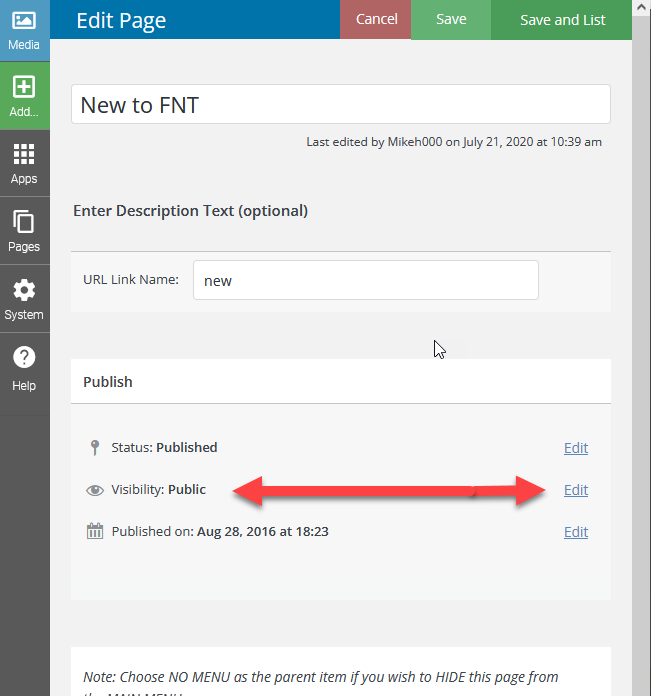
Choose PASSWORD PROTECTED as the option and type in the password you want.
Save, at the top of the panel.
Only those with the password will be able to view the content of the page. Once they do, it will keep them logged in for 10 days.