How to get setup to send Push Notifications
Once you download the app onto your phone, you can send push notifications. Here is how:
- Click the i icon at the top right of app.
- Click login
- Click register if you don’t have an account yet on the app
- Send us an email to support@mychurchwebsite.com when you have done so
- We will make you an admin
- Once we do, go back in and press the (i) icon again at top right of app
- Click on NOTIFICATIONS
- Click the SEND icon at top right to Compose your message and send!
Repeat steps 6-8 for future use of push messages.
Your messages will be sent to users on both IOS & Android.
Power of Push
Churches often overlook push notifications, but they provide an effective communication channel. According to a study by MIDIA Research, more than 50 percent of smartphone users have push notifications enabled on their devices.
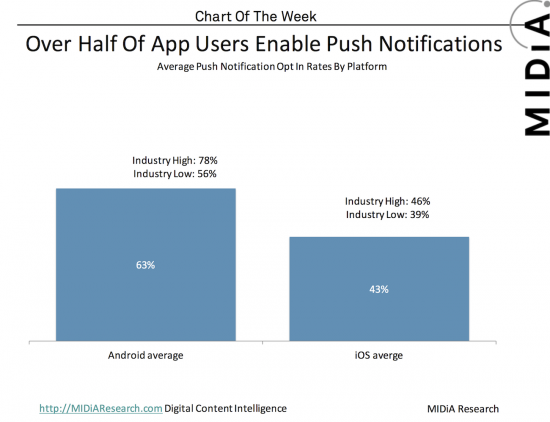
Since push notifications are enabled on so many devices, if someone downloads your church app, then you can engage with him or her more effectively than social media or email.
Below, I’m going to walk you through 10 tactics you can use to engage your church. But first, let’s quickly define push notifications and talk about how they work.
What is a push notification?
A push notification is a short message an app you’ve downloaded can send you to get your attention.
Here are some examples:
Have a social media app on your mobile phone?
Here’s a message you might receive:
“Jesse just posted for the first time in a while.”
Playing the latest version of Candy Crush?
Then you’re probably familiar with this notification:
“You now have full lives! Tap here to continue your saga.”
Did you download the Starbucks app?
Well, you might get this message when you’re close to one of their stores:
“Hi, Jesse! You are near Starbucks Main St. Currently 50% off on your favorite drink: Latte!”
There are a variety of notifications you can receive (and send) regardless if you’re actively using an app on your phone, and the type of message you’ll receive will depend upon the app you downloaded.
How do push notifications work?
Push notifications are similar to text messages and mobile alerts. But here are two key differences:
- You can only receive notifications from apps you’ve downloaded
- You can just send notifications to people who’ve downloaded your app
Here’s the great thing about using push notifications for your church: You can use them to lead people to engage with your church in person or online.
Let me show you how.
10 tips on how to use push notifications to engage your church
Now that you have a solid grasp on push notifications, let’s turn our attention to 10 different ways you can use notifications to engage your church.
#1. Lead people to download your app
To send push notifications to your church, you first need to have a church app, and then you need to lead people to download your app.
Here are four ways you can regularly remind your church to download your app:
- Acknowledge it during your weekly church announcements
- Include it in your church bulletin or email newsletter
- Create a page on your church’s website for people to download your app (e.g., www.yourchurch.com/app)
- Promote your app on social media with posts or in your bio
There are more ways you can promote your church app. But these four will be enough to get you started.
When you promote your church app, make sure to remind your congregation to enable notifications. Most of them will since you’re asking for them to download it. But some members of your congregation may need more encouragement.
#2. Provide exclusive content
Here are a couple of push notification examples from churches who promote exclusive content:
- “Pastor’s Monday Morning… Hello, Rock Stone! Our word for Monday comes from Jude 1. Remember to be bold and courageous.”
- “Here’s your quote of the week: ‘I’ve made mistakes, but I’m not my mistakes!’”
- “June 11th Devotional: No longer I, but Christ. Galatians 2:20. “
At first, I wouldn’t get bogged down in this step.
Instead, focus on regularly sharing the content your church already creates if you’re not doing this already.
#3. Engage absentees
Are members of your church on vacation or a business trip?
Do you have shut-ins who are unable to attend your worship service?
Do you want to prompt your church to share the sermon online?
You can use push notifications to let people know the video of your service is available or you can prompt them to join your live stream.
For example, you can send a message like this:
- “Miss the worship service? The video is now available online!”
- “Can’t make it to the worship service? Join the live stream in 15 minutes!”
- “What a powerful message! Share it with your family and friends online.”
- “Podcast is posted! Yesterday we concluded our ‘Second Chances’ series with the story of Peter.”
In your content strategy, make sure to share notifications on Sunday for absent members or to encourage people to watch or listen to the sermon again and share it with their family and friends.
#4. Prompt your church to invite others
According to Dr. Thom Rainer, “Ninety-six percent of the unchurched are at least somewhat likely to attend church if they are invited.”
Ninety-six percent.
Let that number sink in for a moment.
To encourage your church to invite their friends, neighbors, or coworkers to your church’s worship service or special event, consider using a push notification.
For your worship service, use this type of message sparingly unless you’re running a short-term challenge. If you schedule these messages every week, you’ll run the risk of them falling on deaf ears before too long.
#5. Promote events
Do you have an event you need to promote?
Are you encouraging people to get involved in your small group ministry?
Is there a new Bible Study you’re starting?
Send your church a push notification to encourage them to register for your event or class.
#6. Encourage people to give
Many people choose to donate on Sundays.
But data we’ve collected reveals that most people prefer to give throughout the week!
At times, you can use push notifications to encourage mobile giving in your church.
If you’re concerned people won’t give with their mobile device. Don’t be.
Here are three things to keep in mind:
- Most people in the United States own a smartphone
- Smartphone users use their phone to shop and give
- Smartphone users spend a ton of time on apps
With your app, people who download it can receive a simple push notification to encourage them to give or to participate in a capital campaign or fundraiser you’re coordinating.
#7. Share stores
Do you have encouraging news you can share with your church?
If you think about it for a moment, I bet you can come up with a ton of good news to share. Think about the answer to these questions:
- Did someone recently commit their life to Jesus?
- Can you celebrate recent baptisms?
- Did your church recently have a baby dedication or infant baptism?
- Has your church supported a new missionary, ministry, or church plant?
- Was someone delivered from an addiction, anxiety, or a financial mess?
In a notification talking a story, you won’t be able to share everything. But that’s not the point. Include a link to a blog post you wrote or a video you shot for people to learn more.
#8. Promote discipleship and service
You can use push notifications to nudge your church to read the Bible, pray, or serve their neighbor.
For example, you can:
- Remind people about your church-wide Bible reading plan
- Encourage your congregation to invite their neighbors over for dinner or coffee
- Provide specific prayer for your church
- Recommend resources on the Christian life
- Prompt people to do something kind for someone else
- Challenge your congregation to ask their neighbors if they can pray for them
As you read this list of suggestions, identify ways you can encourage your congregation to live and love like Jesus.