Every account has a Google Analytics account setup for it. Once you request access to it by supplying us an email address, you can view the stats of your site.
To track sermon views:
Go to Google Analytics account and go to BEHAVIOR>EVENTS>OVERVIEW.
Then click on EVENT LABEL, as seen in the screenshot below. This will show you the most popular sermons and how many clicks they got.
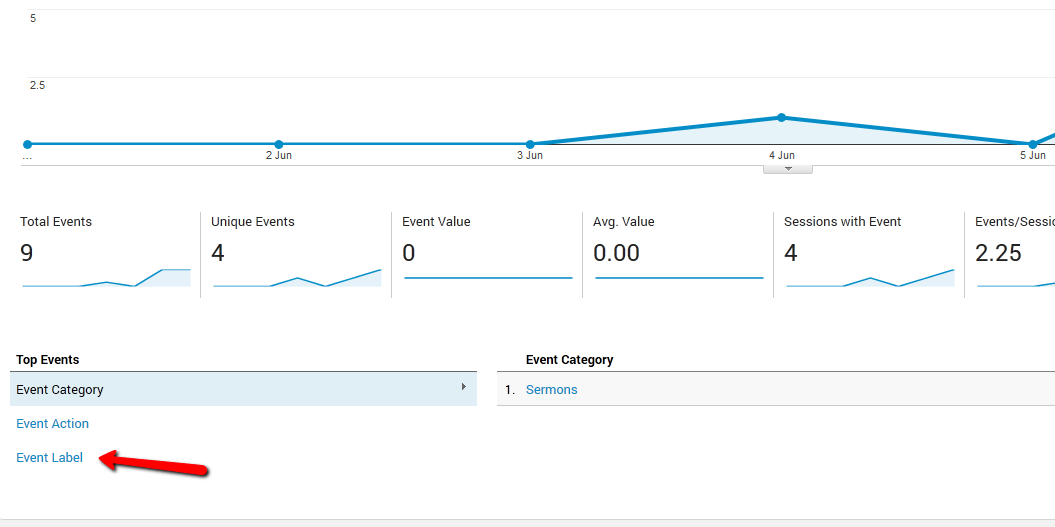
Note: Remember to be aware of what time frame you are viewing, whether it is just the week, month, or year. This time frame filter is found at the top right of Google Analytics.