When logged into website, click on APPS > Calendar
Click on the event in the calendar you want to add an exclude date to.
Check the EXCLUDE checkbox (as pictured below) and click on all the days you want to exclude.
Click APPLY.
Click Save or Save & List at top right of pullout panel.
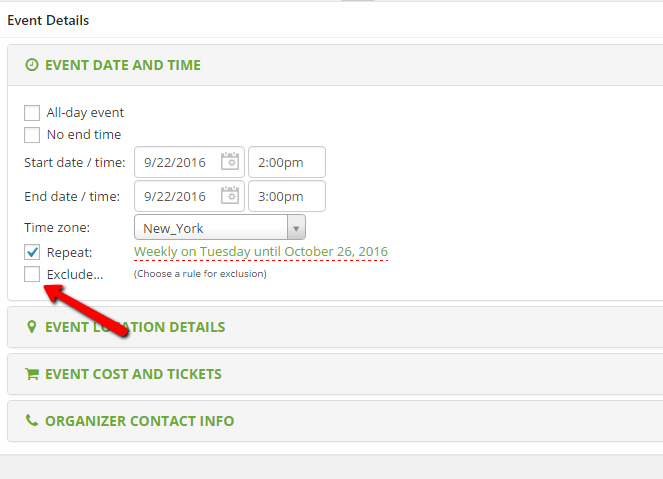
Note: You can also edit an event by going to the calendar page and clicking on the pencil icon next to each event in the calendar.