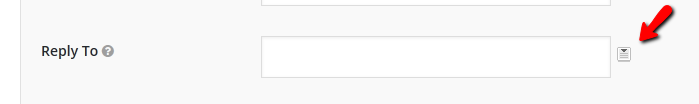In user user menu bar on the left side of the screen, click on APPS>Forms.
Hover over the gear icon of the form you wish change the receiving email of.
Choose notifications from the dropdown you see.
Click the Admin Notification link in the box.
In the SEND TO EMAIL field, type in the email you want to receive the form submissions (example below). If you want to enter more than 1 email to receive the form, put a comma between each one.
Be sure to enter your church name as the FROM NAME. You can use any church email address as the FROM EMAIL.
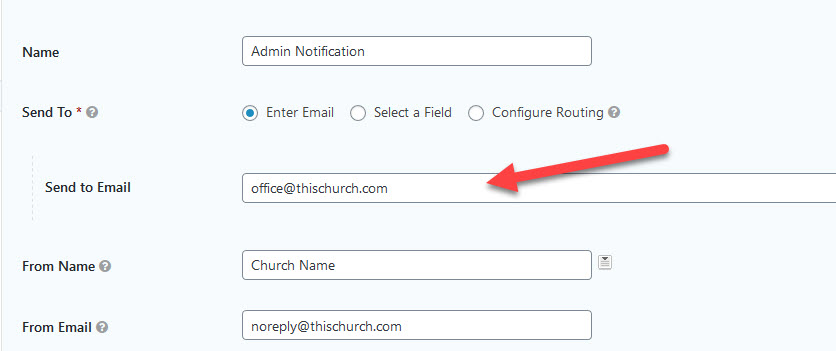
In the Reply TO field, click the dropdown icon (as pictured below) and choose the email field you put in this form.